Listen Here
Are you ready to dive into the fun world of Scratch coding? In this article, you’ll learn about this beginner-friendly way to make games, stories, and animations! It’s like playing with digital LEGO! You’ll find out how to sign up and use the Scratch interface easily. Plus, you’ll discover how to use colorful code blocks to create your own awesome projects. Scratch helps you think like a computer whiz while having fun! So, let’s get started!
- Scratch coding is a fun and easy way to learn programming.
- Sign up by creating an account on the Scratch website.
- The Scratch interface includes areas for code blocks, sprites, and the stage.
- Use different blocks to control sprite movement, appearance, and sounds.
- Scratch encourages creative thinking and coding skills.
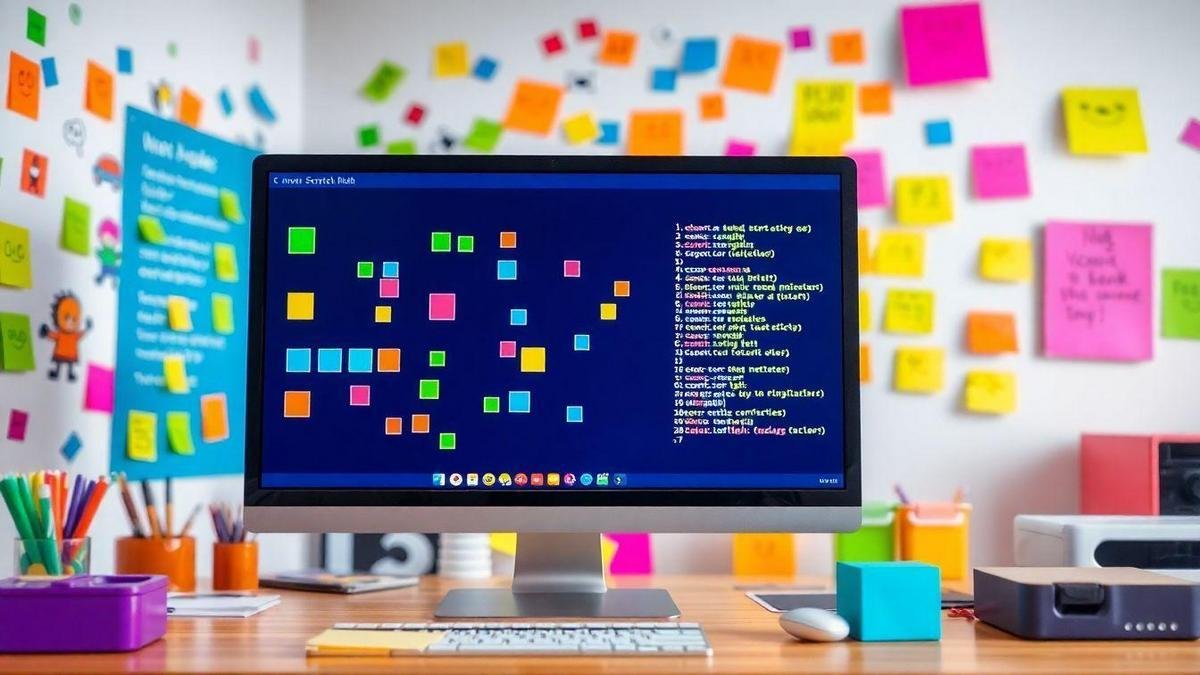
Introduction to Scratch Coding
Welcome to the exciting world of Scratch coding! Are you ready to create your own games, animations, and stories? Scratch is a fun and easy way to start coding. Let’s dive in!
What is Scratch Coding?
Scratch coding is a unique way to tell a computer what to do. Instead of typing long lines of code, you use colorful blocks that you can drag and drop! It’s like putting together pieces of a puzzle. You can make your characters move, talk, and even make sounds! Scratch is developed by MIT, and the best part? It’s free!
Beginner-Friendly
Scratch is perfect for beginners. If you are just starting, you don’t need to worry. Scratch is designed for ages 8 to 16, but people of all ages can use it! Whether you’re a kid or an adult, you can enjoy learning to code with Scratch.
Easy to Learn
Learning Scratch is simple! You don’t need any prior coding knowledge. The Scratch interface is designed for kids, allowing you to learn while having fun. You’ll be amazed at how quickly you can create your own projects!
Suitable for All Age Groups
Scratch is not just for kids! Adults can use it too. It’s a great way for everyone to learn coding, regardless of age. So, gather your family and friends, and let’s start coding together!
Safe
Scratch is a safe place to create. You can keep your projects private or share them with others. To share your work, simply verify your email. This keeps your projects secure!
How to Sign Up?
Excited to start? Here’s how to sign up for Scratch:
- Go to the Scratch website.
- Click on Join Scratch.
- Create a username and password.
- Choose your country.
- Select your birth month and year.
- Pick your gender.
- Enter your email address.
After signing up, check your email for a confirmation message from Scratch. Don’t forget to look in the Spam folder if you can’t find it!
Introduction to Scratch Interface
Now that you are signed up, let’s explore the Scratch interface! This is where all the magic happens.
Programming Palette
The programming palette is where you find all the blocks to create your projects. It’s like a treasure chest full of colorful blocks that help you tell your story.
Sprite
A sprite is a character or object in your project. It can be a hero, a villain, or even an animal! By default, your sprite is a cute cat, but you can choose from many others or create your own!
Stage Area
The stage area is where your sprites come to life! This is where they move, dance, and interact with each other. You can customize your stage with different backgrounds too!
Script
A script is a set of instructions for your sprite. You connect the blocks from the programming palette to create a script that tells your sprite what to do!
Blocks in Scratch Coding
Scratch has different types of blocks, each with a specific function. Let’s look at them!
1. Motion Block
The motion block helps your sprite move around the stage. You can make it walk, jump, or spin!
2. Looks Blocks
Looks blocks change how your sprite appears. You can make it say something, change its costume, or even hide it!
3. Sound Blocks
With sound blocks, you can add music or sound effects to your project. Make your sprite sing or play a funny noise!
4. Events Blocks
Events blocks start your project. For example, when you click the green flag, your project begins!
5. Control Blocks
Control blocks help you manage your scripts. You can make your sprite wait, loop actions, or even make decisions!
6. Sensing Blocks
Sensing blocks allow your sprite to detect what’s happening around it. For example, it can sense if it touches another sprite or if you click on it.
7. Operators Block
Operators blocks help you perform math or compare numbers. You can add, subtract, or check if something is greater or lesser!
8. Variable Block
The variable block is like a box for storing information. You can keep track of scores or how many times an event occurs.
9. My Blocks
My blocks let you create custom blocks! If you have a set of instructions you use frequently, you can save them in a custom block.
How to Create a Scratch Project?
Creating a Scratch project is super fun! Here’s how to do it step by step:
- Click on Create on the Scratch homepage.
- Choose a sprite or create your own.
- Select a backdrop for your stage.
- Drag and drop blocks to create your script.
- Click the green flag to see your project come to life!
How to Save Your Project?
To save your project, click on Save now at the top of the Scratch editor. If you are logged in, Scratch saves your work automatically!
How to Share Your Project?
To share your project, follow these steps:
- Click on Share.
- Your project is now shared! You can copy the link to share it with friends.
Steps to Creating a Scratch Project
Here’s a fun example of creating a small farm project:
- Click on Create.
- Delete the default cat sprite.
- Choose a Farm backdrop.
- Select a Rooster sprite.
- Decrease the size of the Rooster.
- Add blocks to make the Rooster move and make sounds.
- Run your project by clicking the green flag!
Conclusion
In conclusion, Scratch coding is a fantastic way to jump into programming! You can create your own games, stories, and animations using colorful blocks, just like building with LEGO! It’s easy to learn, safe, and perfect for everyone, whether you’re a kid or an adult. So, why wait? Grab your imagination and start creating amazing projects today! Remember, every great coder started somewhere, and Scratch is a wonderful first step. If you’re excited to learn more fun tips and tricks, don’t forget to check out more articles at Roblox Hints! Happy coding!
Frequently Asked Questions
What is Scratch coding?
Scratch coding is an easy-to-learn programming language, perfect for beginners, especially kids!
Who developed Scratch?
Scratch was developed by MIT to make coding fun and accessible for everyone.
How do I sign up for Scratch?
To sign up, go to the Scratch website and create an account with your username and password. Don’t forget to verify your email!
What areas are in the Scratch interface?
The Scratch interface includes:
- Programming Palette
- Sprite
- Stage Area
- Script
What are blocks in Scratch?
Blocks are the code pieces used in Scratch that control how sprites act and interact.
What types of blocks can I find in Scratch?
Scratch has several types of blocks:
- Motion Blocks
- Looks Blocks
- Sound Blocks
- Events Blocks
- Control Blocks
- Sensing Blocks
- Operators Block
- Variable Block
- My Blocks
How can I create a Scratch project?
To create a project, choose sprites and backdrops, and use code blocks to make them move and act!
Can I save and share my Scratch projects?
Yes! Scratch automatically saves your projects, and you can share them with the Scratch community!
What are the benefits of Scratch for kids?
Scratch helps kids learn coding, boosts creative thinking, and improves problem-solving skills!
What does Scratch teach kids?
Scratch teaches kids important coding concepts and motivates them to express ideas through programming!
Is Scratch suitable for all ages?
Yes! Scratch is designed for all ages, especially beginners!
Can Scratch prepare kids for other programming languages?
Absolutely! Scratch lays a strong foundation for understanding more programming languages later on.
Why should I try Scratch coding today?
Scratch coding is fun, simple, and a great way to start learning programming. Dive in and explore your creativity!
Hey, I’m Leandro, and I’m totally obsessed with Roblox. Seriously, I could spend hours exploring all the amazing worlds people create. I’m always finding something new and cool, and I love digging into how things work. So, I started a blog to share all the awesome stuff I discover. I write about my favorite games, cool builds, and basically anything that catches my eye. If you’re into Roblox, I hope you’ll check it out – maybe we’ll even run into each other in a game sometime!
